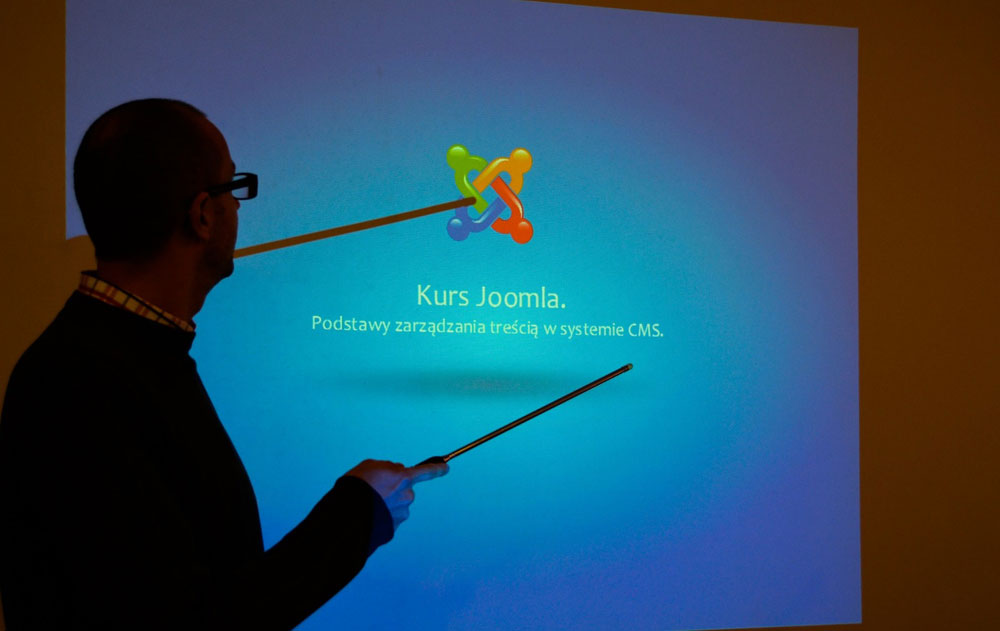Joomla is one of the most renowned software packages. This is used to build, establish, manage, and issue content for websites, blogs, intranets, and mobile applications. It is best to build web applications as well. Joomla has the web presence of more than thousands of businesses, government managements, and large organizations worldwide.
Even the advertising agency Dubai favors to post content on Joomla for your both profitable and non-profitable businesses for the marketing purposes.
Do you know what makes Joomla different from others? Its extensive customization capability of Joomla makes it different from others in the powerful CMS. Whenever you will explore the settings of Joomla you will find new interesting features that you might not aware of.
Here are a few of the interesting features of Joomla every developer should try ones for their efficient working:
Backend login and Frontend login at a time
An amazing convenient feature of Joomla especially at the time of publishing an article, blog, or content from page editing. Its evasion system doesn’t offer the article’s preview link on the backend. Instead, it favors providing the preview from the frontend archive for the unpublished articles, blogs, and pages. All you need to be logged in on the frontend. To add an article, initially, you need to login to the backend and then to the frontend to see the preview. In this way, the default Joomla article posting system is designed. There is one secret feature in it, which can save you from logging in separately on both the frontend and backend. Just turn on the Shared sessions feature. From now on, just by logging in to the backend will automatically turn your logged in to the frontend and vice versa.
How to do it?
Just go to the Joomla Control panel > System > Global Configuration > System tab > Session Settings > Shared Sessions. Make it Yes, and save changes.
Display debug information to the super-users only
Whenever there is any bug, there is always a debug system as well. You can get the detailed debug information about your site by using the Joomla’s extensive debug system. This helps you to analyze errors in your website. If you enable the Joomla debug system by default, it will present the Joomla! Debug Console at the bottom side of the screen whoever will visits the site. This is not good for the production site. So, you can twist this default system to display the “Joomla! Debug Console” for the super-users only.
How to do it?
![]()
Just to go the Joomla admin control panel > Extensions from upper ribbon menu > Plugins.
Find for “debug”. You will get the System - Debug plugin. Click on it to open in editing mode. Set the Access option from the drop down menu for the Super Users Save and close. After doing this, your debug information will be displayed to logged-in super-users only. To enable the debug system, Go to Joomla admin panel > System > Global configuration > System tab and then Set "Debug System" as yes.
Content Versioning
In the content versioning, you will be able to save modified articles. The modifications done by you or the other authorized performer so keep track of the changes done. By utilizing such changes, you can compare the articles and can edit them to modify them. It’s a change log/change-history for an article. The old saved versions can be accessed by using this functional feature.
How to do it?
This feature is enabled by default. One can disable it by an admin. So it’s always good to start by enabling the Content Versioning feature from the backend. You can find this in the Articles section’s Editing Layout tab in the Global Configuration. Later, you can access these versions from the article’s editing interface. This is an extensive feature. So, one can have a detailed tutorial about the content versioning in Joomla too to have complete knowledge of using this feature.
Conclusion
In actuality, Joomla offers a great chance for your businesses to grow through business-building websites and applications. The rock-solid code base and the large global community can help you get up to and fasten your speed to perform fast. Either you are willing to build websites for business or to develop and progress the applications, develop templates or extensions or something completely new based on the framework of Joomla, there are endless possibilities. It connects you with millions of people to get familiar with you by your content, articles, and blogs. So, start using Joomla today for your better performances!