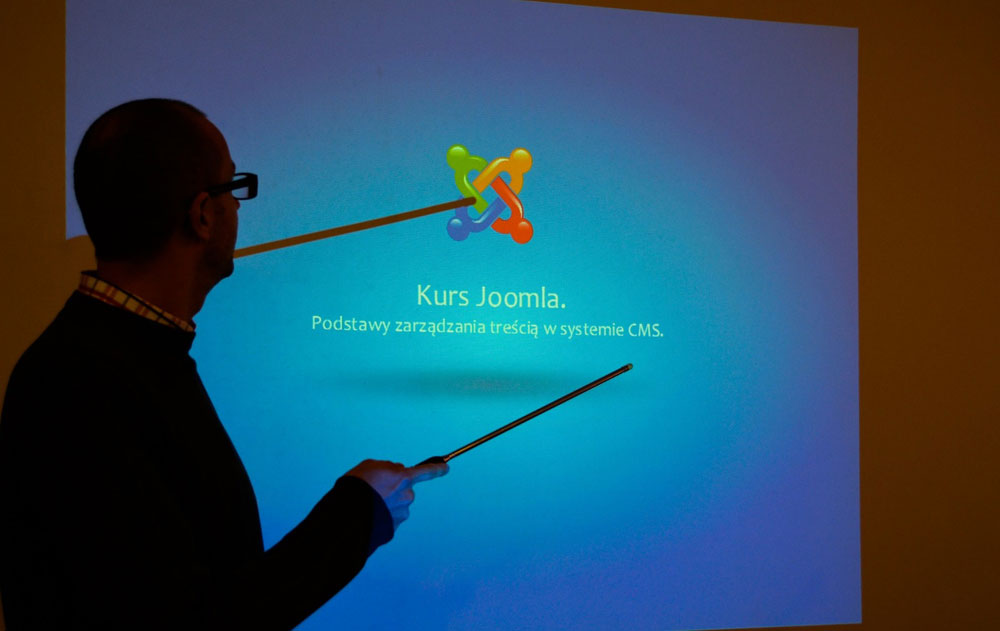Mark Twain once stated, "In life, we can only be sure of two things: death and taxes." Similarly, in the realm of web security, two undeniable truths emerge: It's not a matter of "if you'll face an attack," but rather "when and how" your website will be exploited.
Various forms of attacks pose potential threats to your Joomla! site, including CSRF, Buffer Overflows, Blind SQL Injection, Denial of Service, and yet-to-be-discovered vulnerabilities. All of these can jeopardize your site's security. When it comes to safeguarding your Joomla! site, it's essential to stay vigilant and consider enlisting the help of managed IT services Chicago for added protection and peace of mind.
SQL Injection: The Danger it Poses for Joomla
The danger posed by SQL Injection is profound. Among the arsenal of hacking techniques, SQL Injection stands as one of the most perilous. Through this malicious tactic, an attacker can swiftly obliterate not just a table but an entire database using a straightforward command executed via your website. In the contemporary landscape, it is absolutely unacceptable for any website to exhibit a vulnerability to SQL Injection, given that security professionals have been sounding the alarm about this threat for at least a decade. Addressing SQL Injection is a recognized and extensively documented procedure.
What is SQL injection?
SQL injection involves the insertion of harmful SQL code by a malicious actor into the input fields of your web application, including forms, URLs, or cookies. They aim to execute this code on your database server, potentially leading to data theft, corruption, or deletion, along with unauthorized access, privilege escalation, or code execution. Any web application utilizing a relational database, such as Joomla, can be susceptible to SQL injection.
How to Protect Joomla Websites Against SQL Injection Attacks
Alter the default database prefix
Modifying the default database prefix offers an effective countermeasure against SQL injections, a favored tactic employed by malicious actors to acquire super administrator privileges. While Joomla's latest versions implement this during the initial setup, the steps below elucidate the process of changing the default database prefix for pre-existing installations and provide insight into accessing the Joomla! database directly.
- Log into your Joomla! backend and navigate to the global configuration.
- Locate the database option and substitute the default database prefix with a randomly generated one.
- Now, utilize phpMyAdmin to access your database and export the default configurations.
- Highlight and copy all the code from the exported information to a notepad.
- Next, access phpMyAdmin once more and delegate the existing data.
- Proceed to substitute 'jos_' with your newly designated database prefix within the notepad.
- Copy the modified code and execute the queries within your SQL section in phpMyAdmin.
Other Security Measures to Consider Against Joomla Vulnerabilities
Maintain Your Joomla Website's Updates
Keeping your Joomla website up-to-date is crucial for both security and stability. Not all updates involve full site version upgrades; some are minor, consisting of bug fixes, while others are version updates.
Joomla boasts a dedicated security team renowned for promptly releasing patches. Neglecting to apply these patches to your Joomla website can leave it vulnerable to potential security breaches.
To check for updates, follow these steps:
1: Log-in to your Joomla site as an administrator.
2: Navigate to Components > Joomla Update.
Step 3: Joomla will then check for available updates. If a new update is detected, simply click on the "Install the Update" option.
Before updating to a newer Joomla version, consider the following:
Template Updates: Verify if your Joomla templates are compatible with the latest Joomla version. If not, either request the template author to update it or consider an alternative template.
Extension Updates: Review and confirm that all your Joomla extensions are compatible with the updated Joomla version. Remove any extensions that aren't compatible. To update extensions, navigate to Extensions > Manage and click on the update option.
Cache Clearance: After updating to a newer Joomla version, clear the cache on your Joomla site. You can accomplish this using Joomla's built-in cache clearing functionality.
Selecting Wise Usernames and Passwords
When it comes to choosing your Joomla admin usernames and passwords, exercise prudence. Avoid utilizing "admin" as your username and opt for a complex password. Interestingly, this is among the most effective methods to bolster your Joomla security, and paradoxically, it's one of the simplest.
Employing a strong password is imperative for robust Joomla security. Ensure that your login password possesses sufficient length (between 8 to 14 characters) and includes a combination of letters, numbers, and symbols. Remember that passwords are case-sensitive, so incorporating both uppercase and lowercase letters adds an extra layer of strength. Additionally, it's advisable to establish a routine of changing admin passwords at least once a month.
Utilize Secure FTP Connections
Ensure that the connections used for accessing your Joomla website files are secure. If your hosting service supports it, opt for SFTP encryption or SSH. In case you use an FTP client, note that the default port for SFTP is typically 22.
Some of the FTP clients store passwords in plain text or encode them on your computer, with some encoded passwords being reversible. We strongly recommend against saving FTP passwords within the client to mitigate the risk of hacking.
Limit Access to the Joomla Admin Backend
Prudent restriction of access to the Joomla admin backend is essential, given its sensitive nature. You can achieve this by implementing IP filtering, and the same can be applied to other critical Joomla directories following these steps:
1: Begin by creating a .htaccess file if it's not already present in the directory you intend to safeguard.
2: Insert the following code into the .htaccess file:
Order Deny, Allow
Deny from all
Allow from xx.xx.xx.xx
3: Replace "xx.xx.xx.xx" with the specific IP address from which you wish to permit access.
Consider employing security extensions that offer IP filtering capabilities to restrict access to the Joomla admin backend, along with other features that enhance your Joomla website's security.
Conclusion
As there will forever be a level of risk, the ongoing nature of Joomla security necessitates regular evaluation of potential attack vectors. Website proprietors and administrators must consistently enhance their website security to minimize the likelihood of a breach.
Ultimately, we trust that you discover this article pragmatic and beneficial. If you require assistance in fortifying your Joomla website, please feel free to share your inquiries in contact form, and we will gladly provide our assistance.