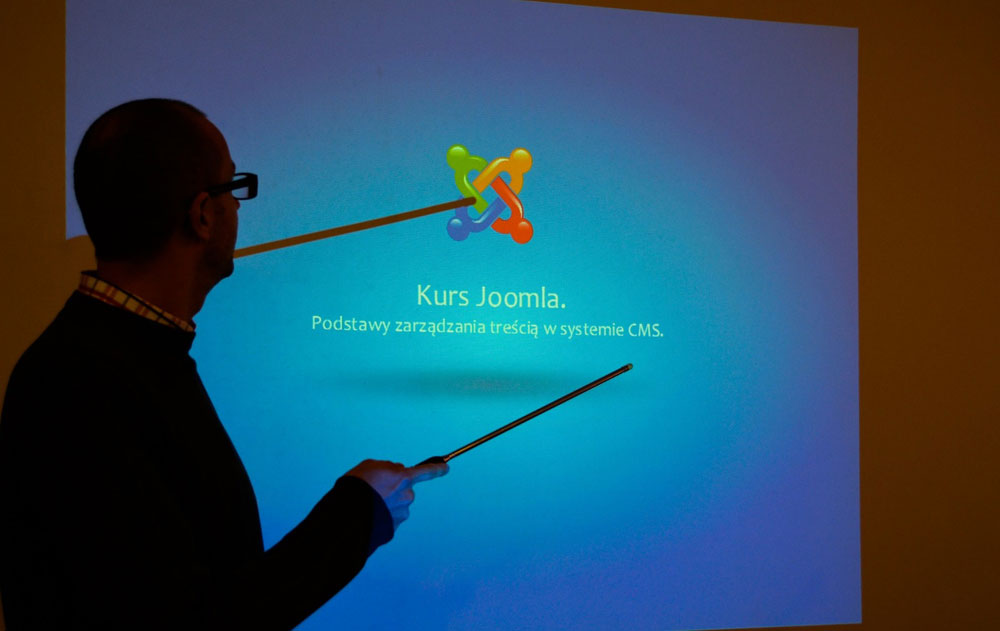Are you looking for most impressive font for your web contents? or can’t find the best typography extensions for your Joomla Website?
Typography has a significant role in graphic design. It is all about selecting the style of your text and adjusting it in your design.
Most probably it is the hardest thing for designer to get right. Good typography may change the entire look of your website.
Joomla is one of the most popular frameworks for publishing web content. Thousands of directories for different extensions are available for developers. There is a massive variety of typography extensions as well for Joomla designers to change the font of their website and make the context more attractive and impressive.
Here we have collected 10 best Joomla typography extensions, you just need to scroll down to check the overview of these popular extensions with top features and finally choose a perfect one for your website.
10 Best Joomla Typography Extensions
Typography extensions provide great control and flexibility for a website designer to change the font and display your text or design more delightful and attractive. Many typefaces are available on different forums but Miami vice font is the most attractive and inspiring typeface family used in a number of designs.
Here is the basic summary of top 10 Joomla typography extensions. You can select any of these extensions which impresses you the most.
NS Font Awesome
The first recommended typography extension for Joomla is NS Font Awesome. This is a flexible typography extension which can be used to customize the size, drop shadow, color and many more options as per requirement of the designers. Some of remarkable features of NS Font Awesome are:
- 675 Icons
- Fully CSS Controlled
- No Javascript necessary
- Scalable
- Easy to use
- Simple and efficient
KC Cufon Font Replacement
KC Cufon is another delightful font family used in many versions of Joomla. This typography extensions can be added up to 6 different CSS selector sets for any Joomla site. Some key features of this font extension are:
- Easy to install
- Flexible and multiple
- Insert up to 6 different font groups
- Attributes of font selectors can be changed
CSS Glitch
CSS Glitch typography is a must-try Joomla extension that provides different type of animated effect to the viewer. This striking effect on your text can be added through a simple syntax. The plugin CSS need some adjustments. Top features of CSS glitch fonts are:
- Apply glitch animated effect on text
- Adjust CSS
Fonticons
Fonticons Plugin is a typography extension allows the designer to insert icons into their Joomla website. You just need to click the Fonticon button at the bottom side of your Joomla editor, a pop-up will be shown containing the icons sets. Here are the important points of Fonticons extension:
- Easy to customize the modules
- Icons can easily be added to website context or design
- Amazing video tutorial
- Great plugin
Fast Font
Here is another free and easy to customize Joomla typography extension known as Fast Font. This typography plugin is available in three button sizes with uncountable color options. Designer can change its context into text-only mode to select edges and borders. Fast Font family can be distinguished on the basis of following fundamentals:
- Fast response forum help desk
- 3 button sizes and many color schemes
- Easy to customize
Rapi Font
Rapi Font typography extension allows the designers to change the font of their Joomla site with ease. This plugin supports many languages and comes up with massive number of available fonts to change the default font. Some of the highlights of Rapi Fonts are:
- 847 Fonts
- Allows the designer to add fonts to different tags
- Awesome plugin
- Multi language provision
Ruxin Click Effects
Ruxin Click Effects plugin is another popular typography family of Joomla which enables the designer to change the font of its context by just clicking on it. There are 19 different gorgeous click effects available in this typography extension with huge variety of color choices. Significant opinions of Ruxin Click Effects Fonts are:
- Massive drop down list of colors
- Elements can also be selected to display the effects
- 19 different effects
Aikon Typo Animations
Aikon Typo Animations comes with 7 different animations so that you can make your context creative and attractive. It is an auto response and detect extension. The context will automatically be adjusted according to user’s device.
This typography extension can be placed anywhere inside your Joomla module. The support of PHP7 is also available to enhance the speed and performance.
- Auto responsive
- Available in 7 different animations
- Highly customizable
- Support PHP7
- Works out of the box
JB Type
JB Type is a typography plugin used for the context of Joomla 1.5, Joomla 2.5 and Joomla 3.0. The latest JB Type version is compatible with Joomla 3.0+ and its new icons can be connected with twitter bootstrap framework.
Once you installed the JB Type plugin, you can associate any style by using simple syntax in context item. Its latest JCE JB Type plugin also provides a drop down list of attractive styles available in Joomla Editor. You can build impressive typography for your site without any knowledge of HTML. Some of the significant points of this typography extension are:
- Compatible with many Joomla versions
- Huge list of styles offered
- No coding knowledge is required
LoginSecure Text Effects
LoginSecure Text Effect is another top collection of typography extension that can catch the attention of your viewer by applying some eye-catching effects to your text. There is a massive list of these special effects to choose from and apply them to context of your Joomla website. Some amazing points of LoginSecure Text Effects are:
- Attractive effects available for any style of website
- Save time that is waste on coding the effects
- Adjustable effects on almost all web fonts
- Huge variety of special effects for your context
Conclusion
Now, I am sure that this collection of top typography extensions will help you to choose a perfect font for your Joomla website. You can add any module of these font extensions and check the special effects of your context just by clicking or selecting the options.
Most of the modern typography extensions are just plug and play show and there is no coding or HTML knowledge required to use these extensions.
If you still have any query about this post, you can ask or leave a comment below.