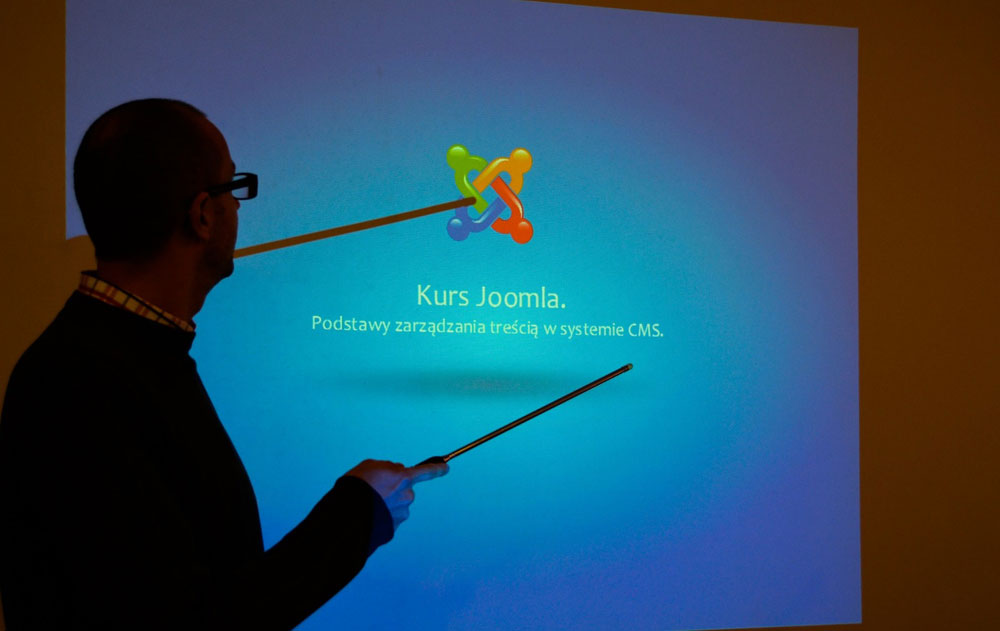After WordPress, the second most popular content management system, is known as Joomla. With its help, you can create any website, be it a personal project or a company. It is due to a large number of extensions available on the internet. Whether it's site management or significant improvements, editions can help you design your site.
Joomla
Joomla is one of the best open source content management systems (CMS) that anyone can use to build a great website. Joomla modules are simple extensions or "widgets" that can be inserted into a page to display certain types of pre-configured content. Typical examples are a registration module, a breaking news module and a banner module.
Joomla has many standard modules that can be added to pages almost instantly. You can also download third-party modules to use on your site or even create your modules. The control over your website and customization options with a CMS like Joomla is unmatched.
Joomla Module, Component, Plugin and Template
There are some essential differences between Joomla modules, components and plugins that you need to understand to manage your Joomla installation.
Joomla Modules
Joomla Modules are usually small functions used to present information on your website. They can appear multiple times on multiple pages in different positions.
Also, each module can be viewed on different pages, and the position of each module can be easily changed. You can select the menu items in which the module is displayed.
Module visibility is usually associated with one (or more) menu items. An excellent example of using this functionality is targeted ads or banners. The registration or search module are also good examples of modules.
Joomla Components
The Joomla component is usually more complex and has extensive features and functions.
A component can only appear in the central area of a page and is usually displayed on a single page, although it can be used across multiple pages. Component links are generally created using menu items.
Components usually have a specific page or pages to configure along with some additional "display" options when creating a menu item.
Joomla Plugins
Joomla plugins manage or function as core components or third party components. A plugin is essentially software that only handles the function of a specific element. We can also add various plugins from WooCommerce site like WooCommerce stock manager. In which you can add multiple products and manage them all at once.
Again, there are both core plugins and plugins that are configured in Joomla as part of the installation of third-party components.
Plugins can be found under Extensions: Plugins. Some plugins have no configuration at all; we can use them by simply enabling or disabling. If they are disabled, their function will not be performed.
Unnecessary plugins are usually disabled to improve website performance. If not disabled, they can run and consume resources. Other plugins have their configuration.
Joomla Templates
Joomla templates are necessarily the wrapper around your site. They are made up of a series of files that define the look and feel of the website after you customize your content and modules.
A template defines things like fonts, colours, menu styles, navigation controls, basic layout design, and individual images like a header and background (in some cases). A template isn't just an entire website in itself. More specifically, it can be described as the basis for the look and feel of your website.
Templates allow you to completely separate website content from design. It allows you to quickly switch between models with minor changes to the back end rather than rebuilding the site from scratch. A CMS like Joomla gives you this opportunity.
How to Put Finishing Touch on a Website With Joomla Modules
Finish your site with Joomla modules. Many hosting services offer easy one-click installation. However, if you prefer a more practical, controlled, or your host, all you need is a web server with PHP and MySQL. Most commercial hosts offer them as part of their basic service package.
Installation
You will find links to commonly used parts of the administration area, such as create new articles, change the menu structure, or install extensions. On the right, you will find important information about the status of your site. However, the most critical part is the taskbar at the top. Here you will find the same options as in the control panel.
We are allowed to install WooCommerce plugins and extensions through which we can manage our site easily. WooCommerce stock manager help us to add as many products as we want and list them in a well-mannered and easily assessable way.
Templates
Joomla provides a way to redesign your website without coding. The tools for this are referred to here as templates. The look, function, and perception of your entire website depend entirely on them. So don't underestimate your decision when choosing. Free and paid (paid) Joomla templates are available.
Customization
When creating a Joomla website, one of the main goals is to create the desired design. To do this, most templates have at least some customization options that you can access by clicking the template name in the list. WooCommerce plugins and extensions are also easily customizable and modified according to our desire such as WooCommerce stock manager
Modules
When creating a Joomla website, one of the main goals is to create the design you want. To do this, most templates have at least some customization options that you can access by clicking the template name in the list.
Create New Pages
In Joomla, pages are called articles. It can be a little confusing at first if you're in a blogging environment, but don't let that stop you.
The first thing to know about pages in Joomla is that you create them in one place and display them in another. In general, keep in mind that anything you create in Joomla will not automatically appear on your website.
Blog Section
In addition to creating pages, you can also publish blog posts in Joomla. It works the same way; only you assign your blog posts to categories. To do this, you need to create it first. You can then assign a group to your menu in the same way as on the previous page.
Extensions
The last thing we want to talk about is extensions. You can use them to add new features and functionality to your site. You can also deactivate and uninstall extensions that you no longer need.
Roundup
You can have a fully functional and free Joomla website. You start at the push of a button and discover endless possibilities, thoroughly approachable and multilingual.
It even includes PhpMyAdmin and the ability to install extensions. Joomla website and WooCommerce plugin can go hand in hand and work together to give you the best user experience, with the help of multiple plugins and extensions, one is WooCommerce stock manager.
You can keep it as long as you sign in and hit the "Renew" button every 30 days. The only limits are 200MB of disk space, subdomain usage, and your imagination.