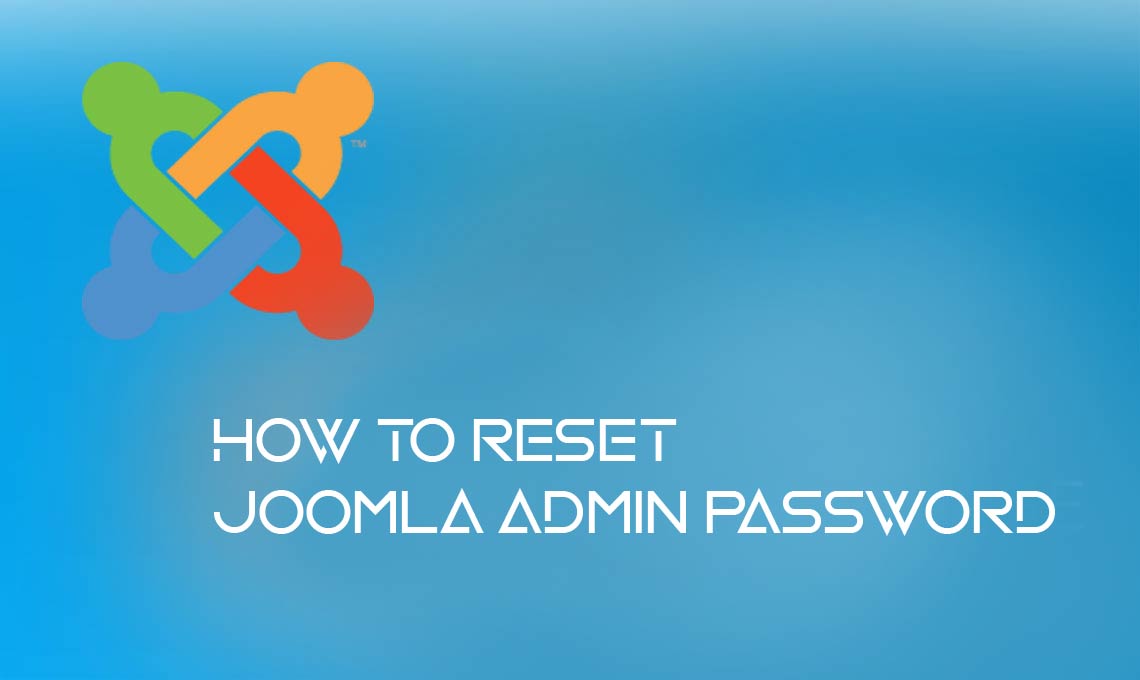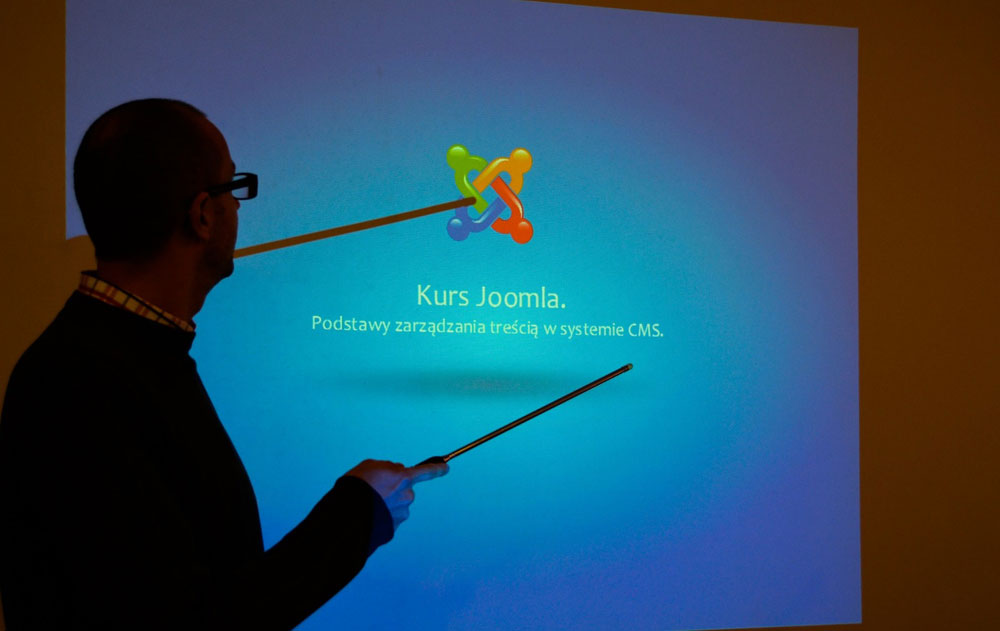Lost password of joomla administrator and need to recover it? In this article we will show two ways to reset the password of joomla users.
First option is for all users except SuperUser and Administrator. In the login form of website click on Forgot your password?. On the next page add your email in Email Address * than click Submit button. Check your email and reset the password.
To reset your Joomla administrator password follow the steps below.
- Login to your Control Panel of your web-hosting and access your phpMyAdmin.
- Select your Joomla database from the drop-down menu
- Click on the *_users table (yoursiteprefix_users)
- Find administrator user and click on Edit.
- In the “password” field select “MD5”
- In the “Value” type write your new password
- Click Go button which is on the right bottom.

After completing the steps above, you should be able to log in as administrator in your website with your new password.