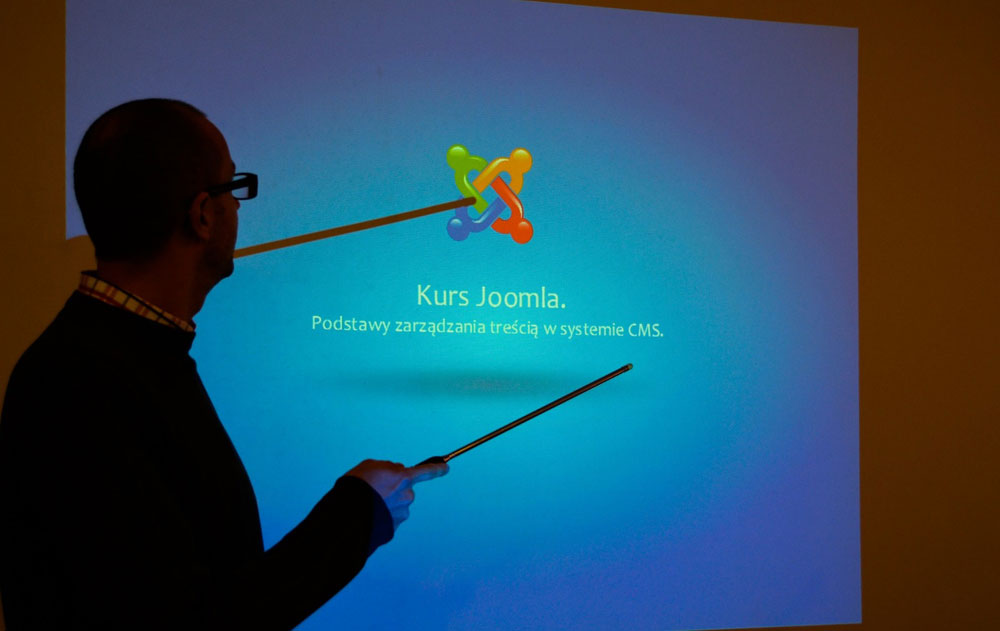Are you worried about the security of your Joomla website?
The Internet is a great blessing, but everything on it is vulnerable. Security becomes paramount. Joomla, a popular and second-largest downloaded open-source Content Management System (CMS), resolves your security puzzle and provides a strong foundation for building a secure website.
You can't escape your security risks, but taking precautions and using some tools within the Joomla ecosystem ensures your site is protected. Developing a secure Joomla website requires a strategic approach to identifying, fixing, and preventing hacks and potential vulnerabilities.
In this blog post, I will delve deep into the topic and explore some of the best Joomla practices that can help you safeguard your website from future hacks or threats. These Joomla practices will help you protect your most important assets on the Internet. Let's start.
8 Best Practices to Secure Your Joomla Website
1. Keep Your Joomla Website Updated
Securing your Joomla website starts with one crucial step: keeping your Joomla core and extensions up to date. This isn't just about maintaining functionality; it's about fortifying your site's defenses. Like any system, Joomla regularly releases updates to address security issues. By staying vigilant and upgrading your themes, WooCommerce product video, core, and extensions, you're taking a proactive stance against potential threats.
Equipping your site with the latest security tools can fix bugs and reduce the risk of hacks and exploitation by malware actors. Upgrading improves your website's security, enhances but also enhances its performance, and makes it user-friendly and easy to navigate.
By following the given steps, you can ensure that your Joomla website is secure and up to date: Log in to your site as an administrator, go to the Joomla settings, click on 'Joomla Update, ' and "Install the Update," then wait until the installation is finished.
New updates may include security patches to fix bugs or malware and tools to improve your website performance. Be updated, upgrade your site with industry standards, and run your Joomla website with security and safety.
2. Take Regular Backups
Regular backups are not just a good practice, they are a security blanket for your Joomla website. They provide reassurance by preparing your site for future attacks. So, creating a complete working backup is not an option; it is a necessity that ensures your peace of mind.
Two components of your site that prevent any future mishap are the Joomla Database and Joomla files. Regularly back files and databases to ascertain that you have a copy of your site's data in case of security breaches or accidental deletion. In case of any cyber-attack, functional backups immediately restore your Joomla site and make it run smoothly.
You can manually back up these components by automating the system. Joomla websites usually schedule regular backups to back up their files and database at regular intervals. Regular backup is one of the best data protection strategies, ensuring your website's security and stability and improving its functionality.
3. Setting up Security Headers
Think of adding security headers to your Joomla website as putting up 'security signs' on your site. These headers, which are part of the Hypertext Transfer Protocol (HTTP) response, provide instructions to web browsers on how to enforce security policies on your Joomla site. They play a crucial role in enhancing your site's security and improving its functionality.
Multiple security headers are available; some popular ones are Content Security Policy (CSP), HTTP Strict Transport Security (HSTS), X-Frame Options, and X-XSS Protection. These security functions are designed for specific purposes. Each performs its function to handle and enforce the security policies and to fix security bugs and future attacks. You can use these valuable security tools alongside the other best practices to improve the overall performance of your Joomla website.
4. Ascertain Secure Hosting Environment
Choosing a secure hosting provider is essential for the Joomla website's security and overall functionality. When choosing the hosting provider, take the suggestions from the hosting experts and define what you need to protect your website. Bargain with various hosting providers and choose a robust security package, including regular security updates on malware scanning, firewalls, and intrusion detection systems (IDS).
Firewalls, also known as digital walls, filter incoming traffic and block malevolent attempts to reach your site, whereas Intrusion Detection Systems monitor your site and alert you of incoming attacks. A secure hosting environment safeguards your Joomla site against security threats and minimizes the risk of security breaches. These practices ensure an intuitive user interface for website visitors.
5. Use Strong Usernames and Passwords
Choosing strong login credentials is essential for your website's overall security. Never go with the default username and password because these are extremely dangerous. Hackers and malware actors can easily access your website's login credentials, making your site troublesome.
Therefore, always use long passwords with complex characters, including uppercase and lowercase alphabets, numbers, and symbols. Ensure your login credentials are robust and unique to avoid easily guessable information.
Various alternative or additional ways are available that help you secure your website more effectively. For example, you can use the 2FA security patch and enable MFA to provide further verification codes to log in to your website. These security codes restrict hackers' access to your website and maintain the security and stability of your site.
6. Regularly Check Your Files
Keep your eyes open to any incoming dangers by regularly checking your website's files. Any changes in these files help you know the vulnerabilities of your security apparatus. Monitoring file integrity ensures that your files are intact and not tempered by any hacker or malicious actor. It is like having a fingerprint for each critical website. These fingerprints are unique codes that represent your file content. Various tools in the Joomla ecosystem help you protect your essential data files from security breaches. You can also install automated monitoring tools on your site that alert you through notifications when any hacking sign is detected. Monitoring file integrity is vital for your website's overall security and stability.
7. Limit User Permission
Limiting user permissions is the cornerstone of your Joomla website's overall security. It restricts your users from performing some specific tasks, reducing the risk of unauthorized user access and security breaches.
To this end, you can use the "Super User," a master key that opens all doors to your website but gives restricted access to your users. Similarly, the "Editor" and the "Administrator" are keys that limit your users' access. When they come to your site, users can perform specific tasks only without disturbing your core content.
8. Use Tools to Check Joomla Vulnerabilities
Various online tools in the Joomla ecosystems boost your website's security along with the best practices for vulnerability management. Some popular tools are Joomla Vulnerability Scanner (JVscan), Acunetix, Netsparker, OWASP ZAP (Zed Attack Proxy), and Sucuri SiteCheck.
These reliable tools are used by all Joomla websites for their stability and security. They offer a quick and easy way to check for common security issues. Safeguard your Joomla website by combining tools, regular scans, and the latest security patches.
Conclusion
In this fast-paced digital world, everything is going online. With the rise of the Internet, every business, small or large, is exploring new business avenues in online marketplaces. One of these marketplaces is Joomla. It is the second largest Content Management System (CMS), with 134 million active installs worldwide. It is popular among online businesses because of its effectiveness and overall security management.
However, its default security options could be better. There are various best practices you can follow to ensure your Joomla site's security. I have provided you with a list of some top practices that can help boost your websites with the help of some crucial tools. Follow these practices to ensure that your Joomla sites are secure and stable.