It's possible to check in joomla website all module positions on a template by calling the "tp=1" query string on the front-end.
http://www.example.com/index.php?tp=1
Login to your Joomla administration panel and go to the template manager and click the options button.
Extensions > Template Manager > Options

After that click enable to Preview module positions and save your settings.
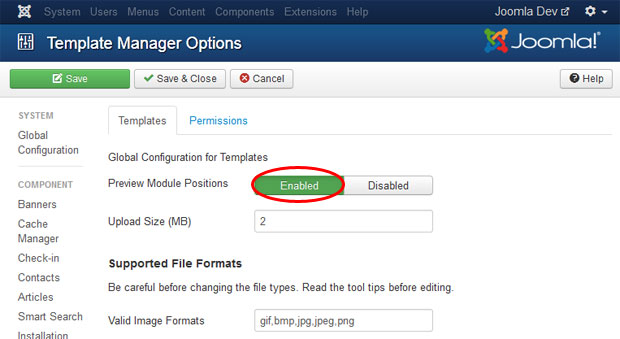
If you are done with this step, go to the frond-end of your joomla installation and add this code to the end of your URL: ?tp=1
Your URL should look like this:
http://yoursite.com/?tp=1




