In many websites is a need to have a menu with submenus. The article will explained how to create parent-child menu in your joomla site.
Login to the Joomla backend ( administrator panel ) and create a new menu category
Menus > Menu Manager > Add New Menu

Add the necessary details and save your new menu category.

Next, go to the Menu Manager, look for your newly created menu and select it. You will see that there is no menu item added to this menu yet, so you will have to create them. Simply click on New button to create a new menu point.

Now you are into editing/creating mode of your firs menu item. Add a menu title and select what type of menu you want to create. The menu title will be the visible link on the website, so consider this when naming your menus. You can select from various types of menus, but for this tutorial we will choose the most common menu type that menu Joomla user use: Single Article menu.

The next step is to select a page (I assume you have already created at least one article, otherwise you will have to create one before adding a page to the menu) from your existing articles.

In the Options tab you have lots of configuration options for the page like show or hide author of the article, category, title, make the title clickable, and more. The option Use Global will use the global setting that can be set up in the Global Configuration of your website. This feature allows you to use same setting for all articles, so if you want all your articles to have the same look, leave all options for Global use.
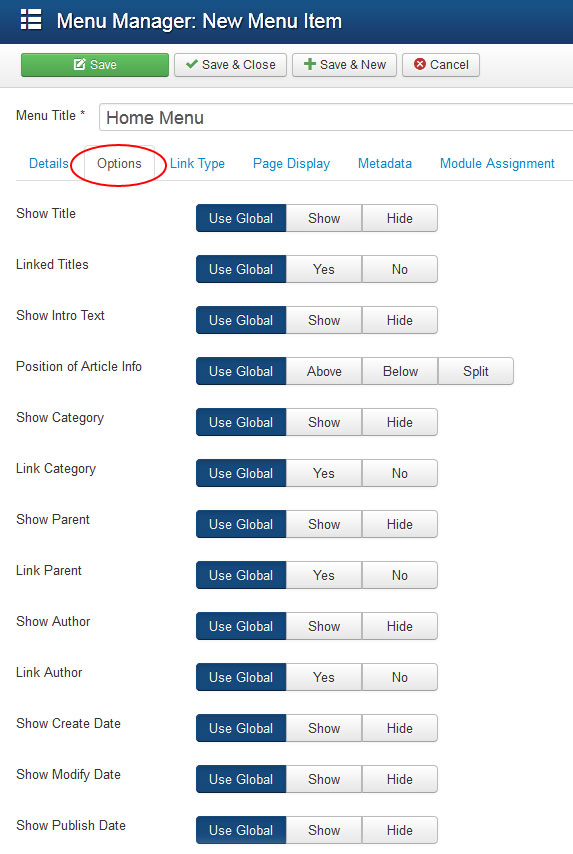
There are other options you can set up for the menu like adding a small icon next to your menu or setting up meta-data for the page, but we will ignore these in this article.
Save the menu and repeat the above steps until you have created all necessary menu items.
Now, to create a sub-menu, is almost the same like creating the main menu level, with small difference that you have to choose a parent menu for it.
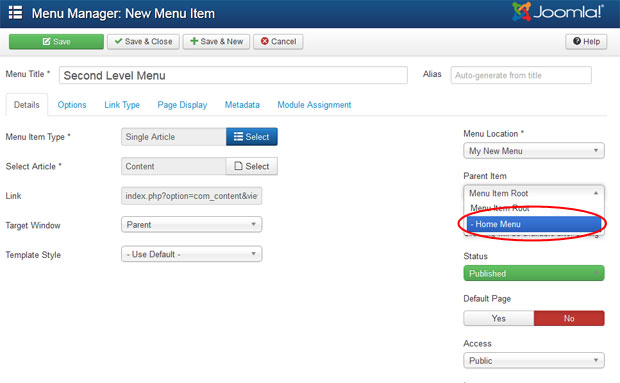
After you finish adding all the menu items, you will have to create a menu module that will display your menu on the website.




