Joomla has the option to install extensions from the administrator panel. The extensions can be a template, component, module or plugin. The installation process is the same for all extensions.
Login to the administration control panel, navigate the menus and follow the steps bellow:
Go to Extensions > Manage > Install
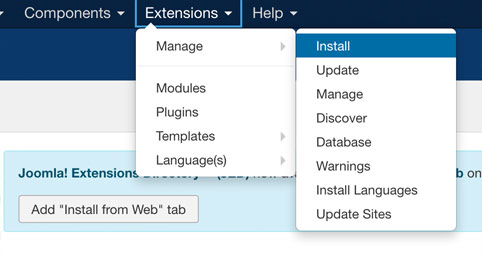
In installation page you may drag and drop the template to "drag and drop" area or browse the template file you downloaded and install it to the system.
Successful installation will lead you to a success massage otherwise you will have to find the source of the error. Now enable the template by making it the default style for your whole website.
Extensions > Template Manager





