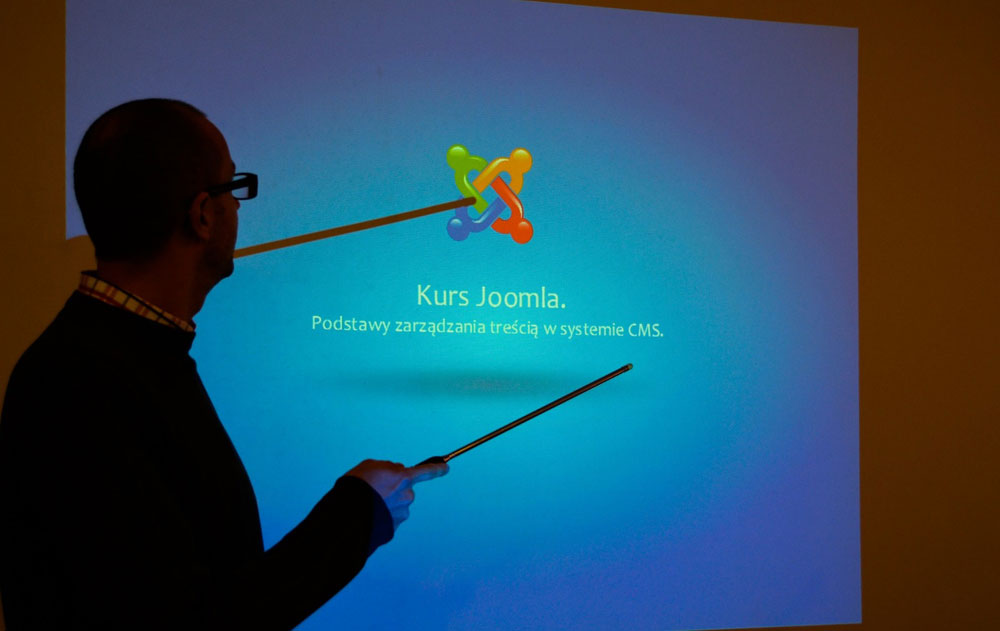In many occasions before putting the website online, we need to test it and understanding the extensions functionaries and if everything works as it should.
Cloud-computing has opened a door for us to experiment with certain scripts or web applications in order to determine if their development suits our project before seriously investing in it.
I have been working with BitNami and I must say that the experience gained in certain tools such as Redmine, Alfresco, Django, XOOPS, Magento, Moodle, OpenERP, PrestaShop, Subversion, OpenCart, Enano, etc., and of course WordPress or Joomla, has always been very pleasant.
The tool is stable and very vigorous, suitable for those who are new to the use or knowledge of new CMS, scripts or web applications and do not have a server in which to use them, or need to assess them before making any investment.
In this article we are going to test Joomla in the cloud (cloud server), although we also have a local installer (on our PC, previous download) for OSX (Mac), Linux and Windows operating systems, since it is multiplatform, all of them easy to install and free. One of the advantages of BitNami for testing is that they always offer us the latest version of the CMS or script to test as they constantly update.
BitNami's operation is based on the creation of packages (stacks), which contain everything necessary (programs, scripts, databases, resolved library dependencies, etc.) for the installation of the application, with total independence from the software that we have installed on our PC and without interfering with it.
The interesting thing is that we focus on the use of the Joomla CMS, after installation, without having to deal with Apache, MYSQL and other details that are a classic in LAMPP, XAMPP, AppServ, etc., and that end up confusing new users to when installing it on your computers for testing, development on localhost or use on a local network or intranet.
The process of uninstalling the desired CMS (only for the desktop version, not cloud server), application or script is as simple as its installation and leaves the computer clean once it is uninstalled, without any remains or resident scripts
Testing Joomla on a cloud server:
We focus on running Joomla on a server in the cloud, provided by BitNami through Amazon, in order to experience its operation, and why not take the opportunity to test that extension that we want to use in production but we are not so clear if it will have desired behavior, which gives us a good reason to try it on a “trial” installation of Joomla with BitNami.
- We access BitNami.
- If we don't have an account, we register for free.
- We click on Cloud Hosting, Joomla, "Launch" button.
- The creation of the “test” account will be launched.
- Once the installation on the cloud server is finished, we will receive the access data.
- We click on the green button "Access server" (the access data appears just before the button).
- On the next screen we click on "Access my application" which will launch Joomla.
- We will visualize the Joomla frontend being able to login to the backend adding / administrator in the url.
One trick that I have been able to try, if you don't want to lose the Joomla session on the cloud server, while testing extensions, templates, etc., and as long as you don't intentionally log out, is to install an extension that keeps the super administrator session alive, such as Session Keeper, which will cause the cloud to not "delete" the installation on the cloud server, interpreting that the user who created it continues to use it. With this we make their life time a little less ephemeral and we can enjoy it, as long as we do not close the session, for the tests we need to perform. In most of the tests carried out, we have been able to keep the session active for 45 minutes, enough to test extensions or templates.
However, the viable solution is to download the corresponding stack for our operating system and install it on localhost (computer) and be able to use it without time restrictions, while we test, develop, migrate or improve our website.