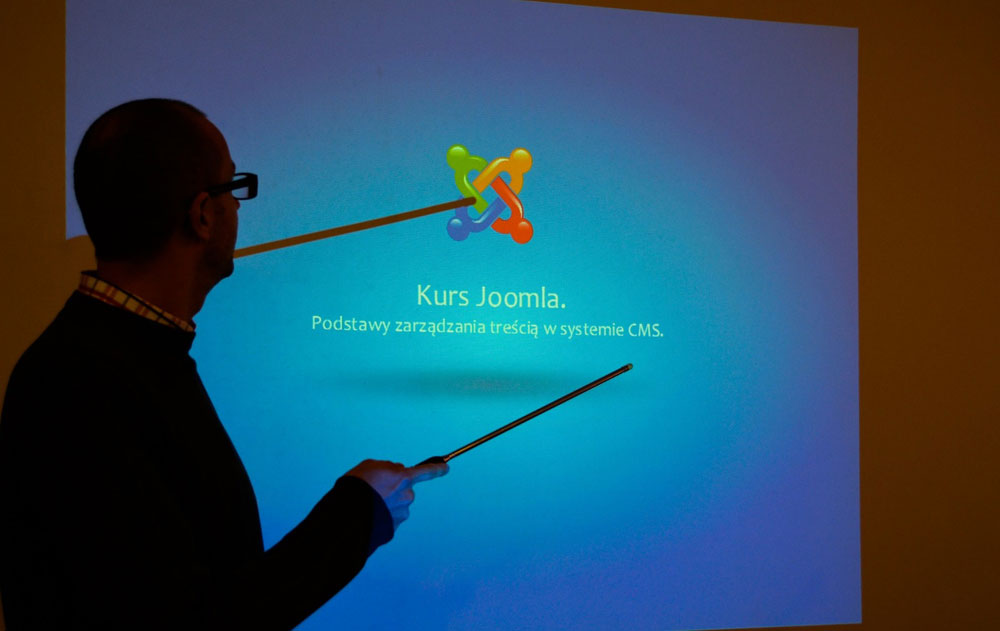Joomla! It is the second most popular content management system (CMS) in the world after WordPress. It is currently used by over 3 percent of all websites and has an impressive community of developers and developers. But what does that mean for you?
You can create phenomenal websites with little or no coding skills. It is a slightly more advanced solution than some competitors, but it still has a usable interface. It is also a free and open-source platform.
Joomla is very different from other comparable CMS. It can be as simple or as complex as the user needs it to be. If you are unfamiliar with using a CMS or other advanced web platform, there is a little learning to do. Even if so, there are some areas where common processes can be interpreted differently. Because of its open-source nature, Joomla has a successful collection of third-party extensions and templates backed by the best organizations in the field.
This means that you have many opportunities to create and achieve your website, even if you do not have coding experience. With a little patience and perseverance, you can get Joomla to do almost anything you want. If you want your blog to be served like WordPress, you can do that. If you want your content to appear in multiple ways, you can do that too.
Joomla is preferred by some of the best bloggers on the internet. Here are some helpful tips for successful results:
1. Hosting Plan and Domain Name
Joomla! offers almost all the tools you need to create your website, but you still need a place to keep it online. If you are not yet ready to make this commitment, you can get a free 24-hour version of Joomla! Show how the program works and how convenient it is for you.
You will also need to purchase a new website hosting plan. For beginners, it is better to choose their hosting provider. Installing a CMS manually can be a little tricky. You don't have to do this if you are a Joomla! -I support a hosting plan that makes installation easy. You also need to secure your domain name. You can buy a new name, use a free subdomain, or even transfer a domain name you already own.
Once you've set up your hosting and domain, you're ready to launch your website. How exactly you do this depends on the host you choose. When choosing an A2 hosting plan, Joomla! predefined and configured for optimal speed. This means you can develop your website right away!
2. Choose the Right Template
In terms of marketing and user experience, one of the most important aspects of your blog is your ranking. And if you don't want to create your website from scratch, you'll need to create one of the many templates that you already have. Here are some of the things to look for in a template:
Responsive - Modern Internet users switch devices and expect the same user experience, whether they use a desktop computer or a smartphone. Therefore, use an auto-adaptive template that automatically adjusts to the user's screen size.
Customization - When evaluating different templates, be sure to consider customization. Some templates are fixed; others allow you to change various elements. Editing skills are extremely useful. Use those plugins that were supported by platforms and CMS like WooCommerce variable pricing is supported by WooCommerce and WordPress.
User Reviews - What do other users think of the template? Is it annoying bugs or is it beautiful enough? Before investing time and money, it is best to do some research.
Choosing the right template is a very important part of creating a Joomla blog. Don't ignore that.
3. Add Extensions
If you need an extension, it's good to know that Joomla has three types of extensions: components (full applications for your site), modules (blocks that show something), and plugins (small programs that add extra functionality).
Your extension should always be in the Joomla extensions directory. Read the description of the Joomla Extensions folder to see if it suits your needs. Check the reviews, make sure they are up to date, and assist the developer by buying from a professional if possible.
Modules are blocks of text that allow you to display content (of a certain type) in a specific location. You assign them to your menu items and select a position for them. Modular locations are defined in a template, and each template has its positions and positions. Here is your useful template.
To get started, you can use the built-in Joomla template or find another free template. If you've decided to install a third-party template, take a moment to examine it. Find out what modular positions are available and assign your modules to those positions and the best menu items to complete your pages.
Avoid installing so many free plugins, modules, or items (but be sure to uninstall any unused extensions by installing them. Any forgotten extensions will eventually become a security risk, even if it's a paid extension).
4. Always Test in a Sandbox
Since Joomla can be complex, it is much better to use a sandbox or local private server to test site changes before finalizing them right away. Joomla is free and has many, many great utilities that will quickly show you your local sandbox law and hosting. Some suggested utilities include:
MAMP is a single program for OS X (and soon Windows) that allows users to quickly and easily set up and manage test servers instantly.
WampServer is a single application solution similar to MAMP, specially created for the Windows platform.
XAMPP is a completely free cross-platform development environment.
5. Change the Default Text Editor
The standard Joomla text editor is not impressive, but it can be limiting when compared to many alternatives. WYSIWYG text editors are used to get code and change things in ways other than the user intended, especially if they use a lot of HTML and other code in their articles and modules.
There are dozens of other great editors in the Joomla Extensions folder. Changing the editor after installing these alternatives is quite easy. Just go to Administrator> System> Global Settings and change the settings next to the default editor.
Regardless of your experience or goals, it's important to remember that almost every platform requires training. Joomla can be very intimidating at first, but if you give it some time, there is nothing you can do about it.