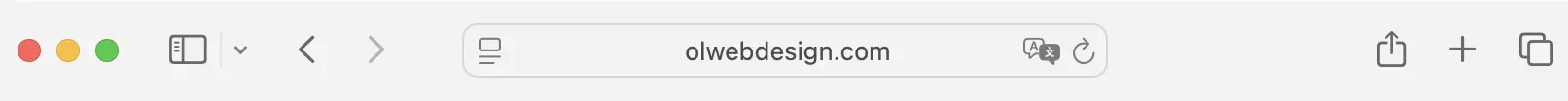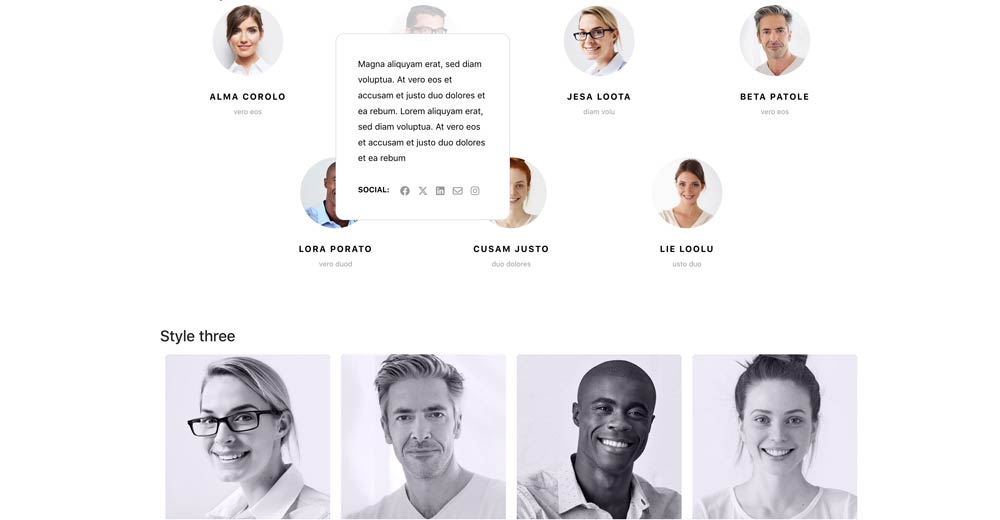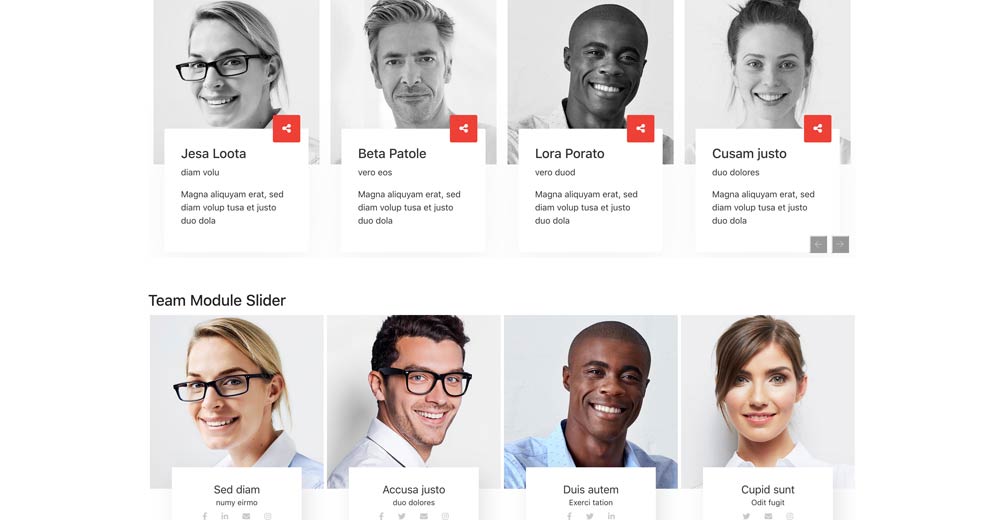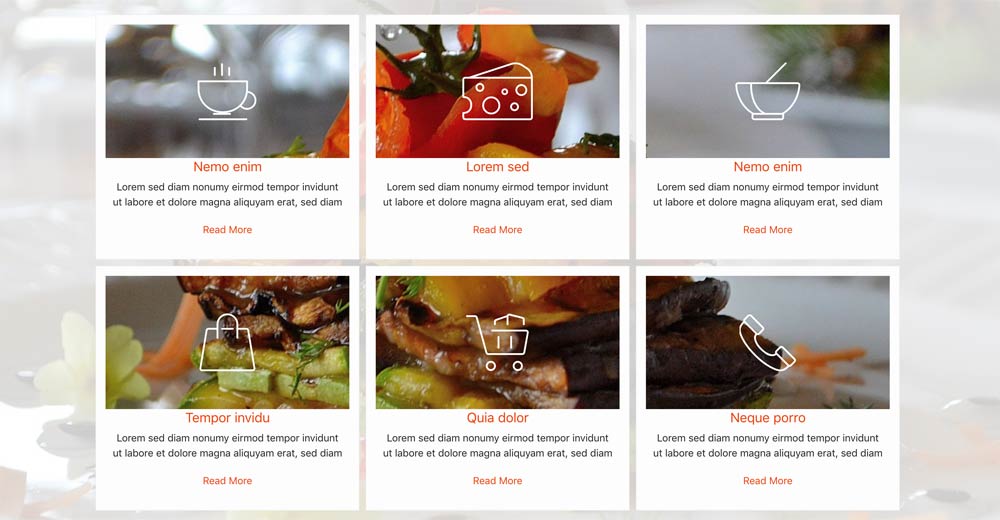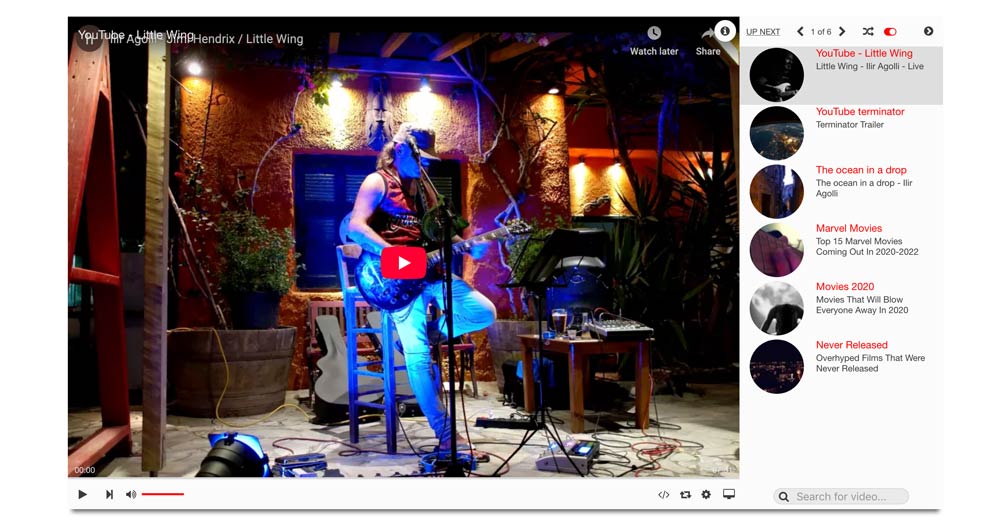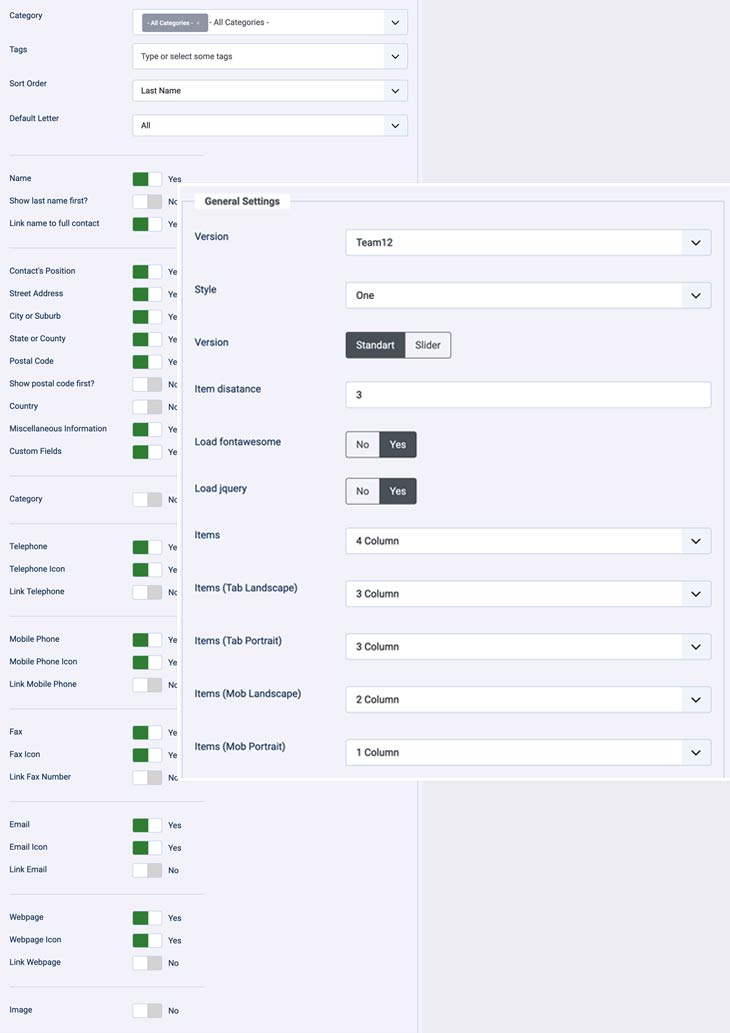
Contact settings
- Category
- Tags
- Sort Order
- Name (Yes/No)
- Show last name first? (Yes/No)
- Link name to full contact (Yes/No)
- Contact's Position (Yes/No)
- Street Address (Yes/No)
- City or Suburb (Yes/No)
- State or County (Yes/No)
- Postal Code (Yes/No)
- Show postal code first? (Yes/No)
- Country (Yes/No)
- Miscellaneous Information (Yes/No)
- Custom Fields (Yes/No)
- Category (Yes/No)
- Telephone (Yes/No)
- Telephone Icon (Yes/No)
- Link Telephone (Yes/No)
- Mobile Phone (Yes/No)
- Mobile Phone Icon (Yes/No)
- Link Mobile Phone (Yes/No)
- Fax (Yes/No)
- Fax Icon (Yes/No)
- Email (Yes/No)
- Email Icon (Yes/No)
- Webpage (Yes/No)
- Webpage Icon (Yes/No)
- Image (Yes/No)
General settings
- Version (Team / Team1 / Team3 / Team4 / Team9 / Team12)
- Style (Yes/No)
- Item disatance
- Load fontawesome (Yes/No)
- Load jquery (Yes/No)
- Version ( Standard / Carousel )
Carousel Settings
- Items - one to ten
- Items (Tab Landscape) - one to ten
- Items (Tab Portrait) - one to ten
- Items (Mob Landscape) - one to ten
- Items (Mob Portrait) - one to ten
- Sliding Time
- Sliding Speed
- Auto play (Yes/No)
- Loop (Yes/No)
- Show arrows (Yes/No)
- Arrows style (top/bottom/center)
- Item distance
- Show next previous items (Yes/No)
Standard settings
- Items - one to ten
- Items (Tab Landscape) - one to ten
- Items (Tab Portrait) - one to ten
- Items (Mob Landscape) - one to ten
- Items (Mob Portrait) - one to ten