When it comes to SEO every little detail counts. One factor of ranking high on Search Engine Optimization is the URL link. In one of our previous tutorial we show how to "Unable SEF URLs in Joomla & remove index.php" and this article will show you how to remove ID from URLs in joomla website.
Joomla Default automatically adds index.php and a number in your URL as a counting mechanism. Lets have a look of URL variations links of Joomla
Variations of Joomla URL
By normal joomla installation the links are already SEO friendly and looks like
www.example.com/index.php/category-alias/123-article-alias
By removing index.php the link will look like. How to remove index.php have a look at this article which explains how to do so with simple steps.
www.example.com/category-alias/123-article-alias
By following the steps in this tutorial the link will be
www.example.com/category-alias/article-alias
Let's go through the steps of removing ID from URLs
1- Login to joomla administration panel and go to
System > Global Configuration

2- In SEO Settings use the “Yes” option for "Search Engine Friendly URLs" and "URL rewriting". If issues with links after removing index.php follow the steps at this article

3- Select “Articles” from the left sidebar

4- In Articles configuration click in “Integration” tab
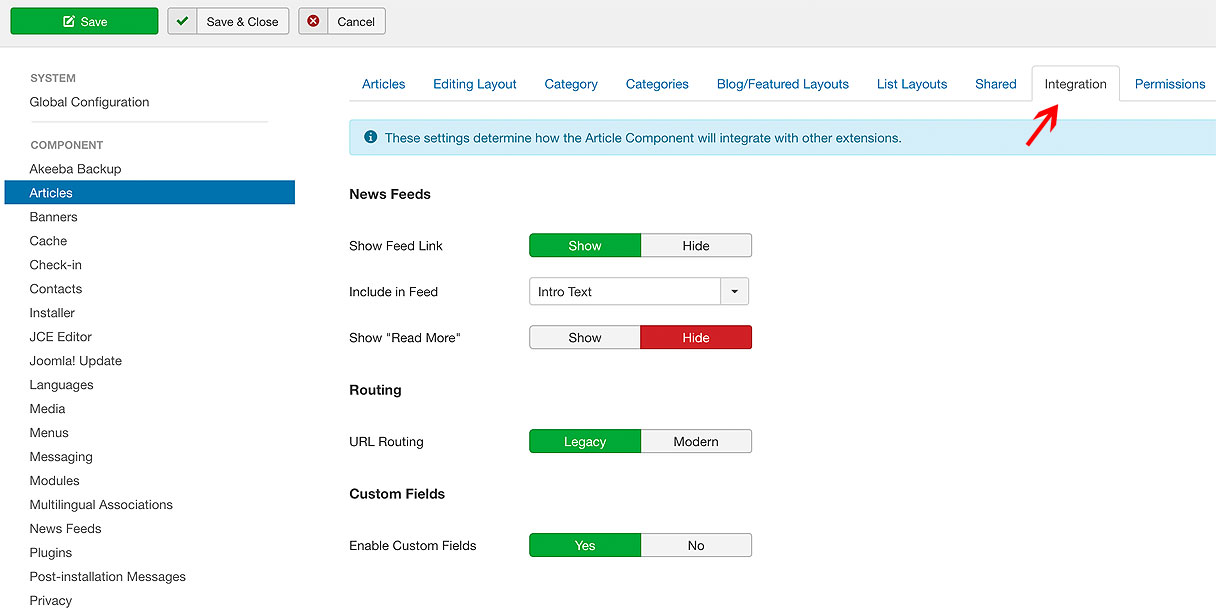
5 - Change “URL Routing” from “Legacy” to “Modern”. By doing so, it will open up a new option “Remove IDs from URLs”, and this should set it to “Yes”.
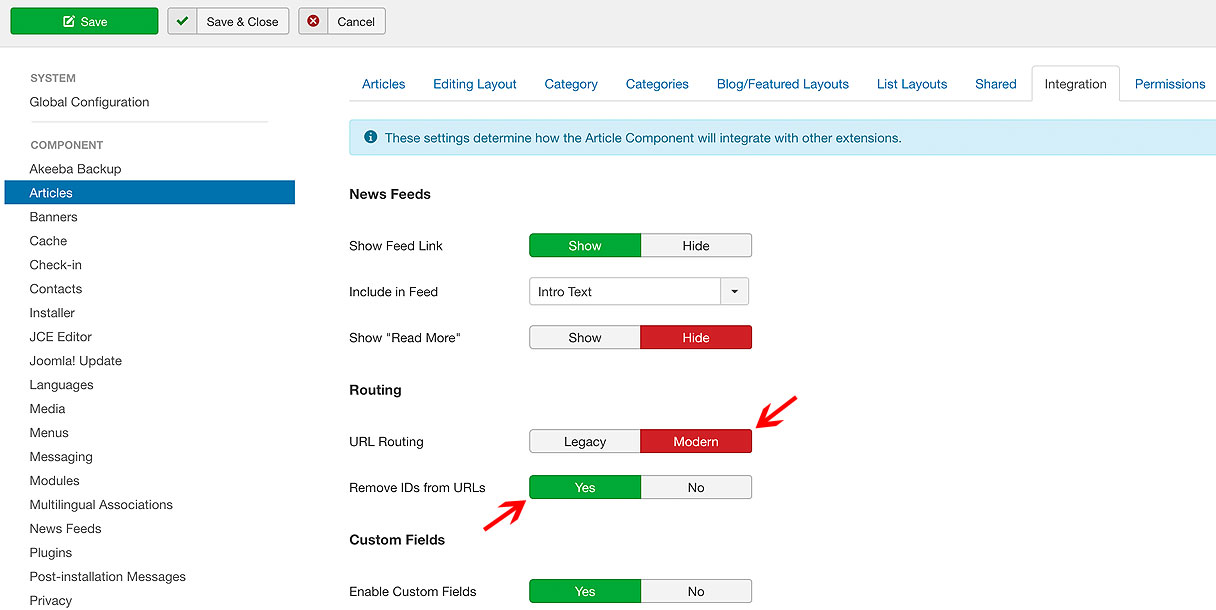
That is all. Click in “Save & Close” button and check the links of your website.
This tutorial it shows for Article component but URL Routing feature can be enabled for few other components. If you want to enable URL Routing for other components like contacts, users, news feeds, the process is pretty much same.
