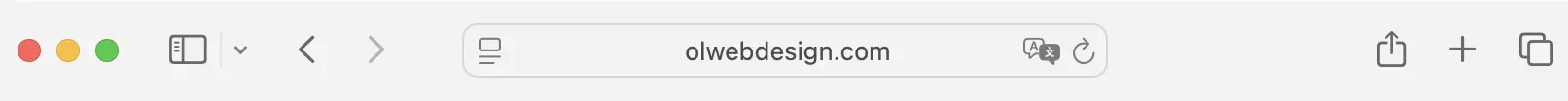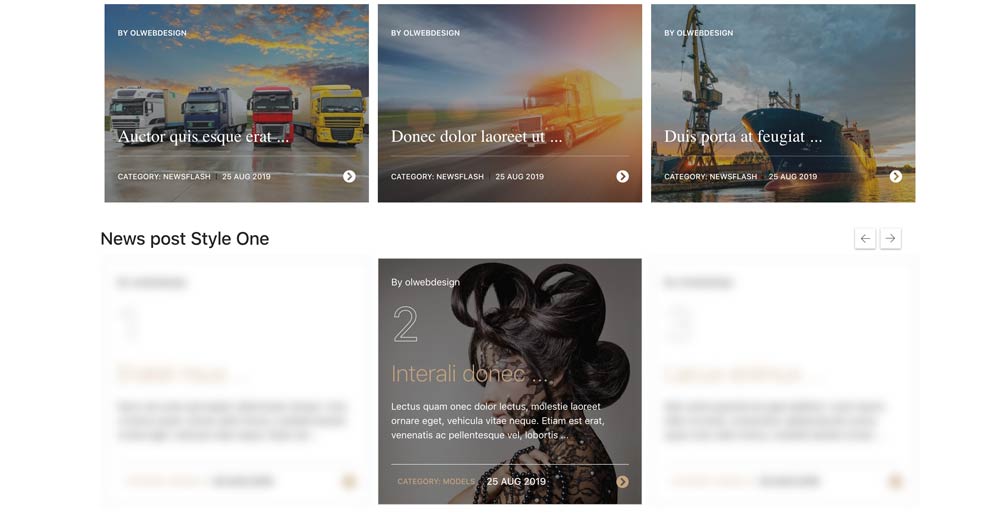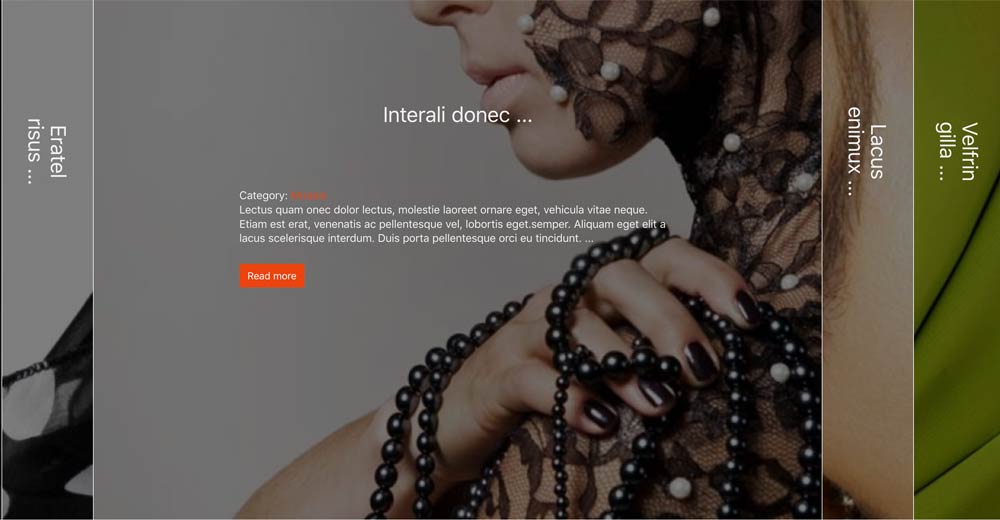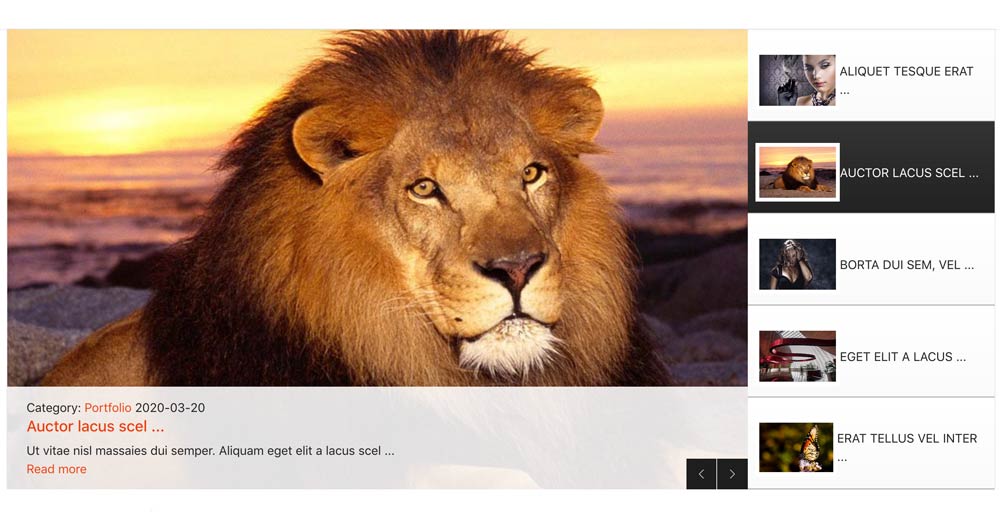News post module with 11 awesome styles
Load - Articles or Custom items
Articles settings- Select Category
- Child Category Articles
- Category Depth
- Featured Articles
- Article Field to Order By
- Ordering Direction
- Count
- Open Link
- Articles custom Fields - Yes / No
- Category Title - Yes / No
- Item Title - Yes / No
- Title Max length
- Description display - Yes / No
- Description Max length
- Tags display - Yes / No
- Number Of Tags
- Tags position - Top / Bottom
- Date display - Yes / No
- Show Read More - Yes / No
- Images settings
- From Image Intro - Yes / No
- From Image Full text - Yes / No
- From Inline Intro text - Yes / No
- From Inline Full text - Yes / No
- Order to Get
- Resize Mode
- Image Width
- Image Height
Custom items Settings
- Image
- Title
- Text info
- Read more Link
- Open link in new Window ( Yes / No )
Style - Eleven unique style to chose
Blur effect - Yes / No
Version - Carousel / Standard
Carousel Settings
- Items - one to ten
- Items (Tab Landscape) - one to ten
- Items (Tab Portrait) - one to ten
- Items (Mob Landscape) - one to ten
- Items (Mob Portrait) - one to ten
- Sliding Time
- Sliding Speed
- Auto play (Yes/No)
- Loop (Yes/No)
- Show arrows (Yes/No)
- Arrows style (top/bottom/center)
- Item distance
- Show next previous items (Yes/No)
Standard settings
- Items - one to ten
- Items (Tab Landscape) - one to ten
- Items (Tab Portrait) - one to ten
- Items (Mob Landscape) - one to ten
- Items (Mob Portrait) - one to ten