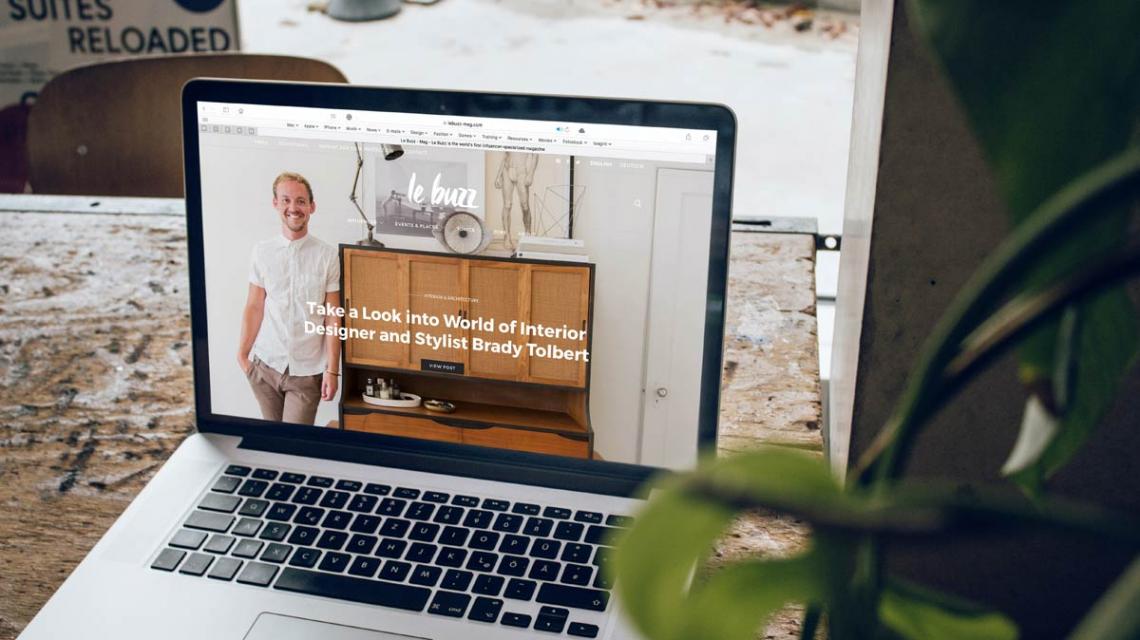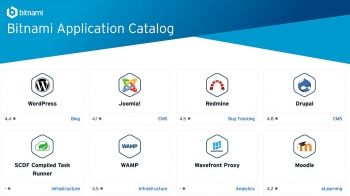Site Links
Terms
Products
Purchase Information
Create an account, login and purchase the template of your choice or membership. After the purchase, the template(s) can be downloaded in the member’s area (My Downloads).
We have Secure Paypal Payment with many different currencies. You can pay directly with your Credit Card via Paypal and NEVER store your card information on our site.